Turn Windows features on or off
Windows 10
Control Panel
Programs and Features
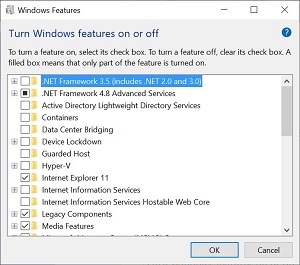 |
To access do the following
-
Access Programs and Features
-
Click Turn Windows features on or off
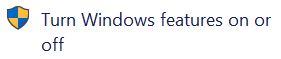 |
Options are as follows (The options can change)
-
.NET Framework 3.5 (includes .NET 2.0 and 3.0)
-
.NET Framework 4.8 Advanced Services
-
Active Directory Lightweight Directory Services
-
Containers
-
Data Center Bridging
-
Device Lockdown
-
Guarded Host
-
Hyper-V
-
Internet Explorer 11
-
Internet Information Services
-
Internet Information Services Hostable Web Core
-
Legacy Components
-
Media Features
-
Microsoft Message Queue (MSMQ) Server
-
Microsoft Print to PDF
-
Microsoft XPS Document Writer
-
MultiPoint Connector
-
Print and Document Services
-
Remote Differential Compression API support
-
Services for NFS
-
Simple TCPIP services (i.e. echo, daytime etc)
-
SMB 1.0/CIFS File Sharing SuppoHendersonville
-
SMB Direct
-
Telnet Client
-
TFTP Client
-
Virtual Machine Platform
-
Windows Defender Application Guard
-
Windows Hypervisor Platform
-
windows Identity Foundation 3.5
-
Windows PowerShelkl 2.0
-
Windows Process Activation Service
-
Windows Projected File System
-
Windows Sandbox
-
Windows Subsystem for linux
-
Windows TIFF IFilter
-
Work Folders Cient
This is not the full list. There is more listed than what is listed here.
