Use Control Panel
Windows 10
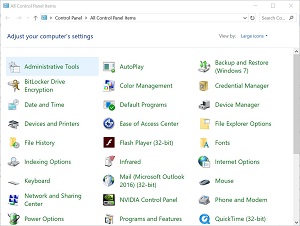 |
For instructions on accessing the Control Panel, click here
On the top right of the Control Panel, you can click the drop down by View by: and choose one of the following layouts
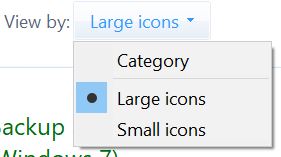 |
There is several different features in Control Panel. Select the feature you want assistance with NOTE: Some of the following may not show on all systems and other systems may have items not listed here.
-
autoPlay
-
Backup and Restore (Windows 7)
-
BitLocker Drive Encryption
-
Color Management Credential Manager
-
Date and Time
-
Default Programs
-
Devices and Printers
-
Ease of access Center
-
File History
-
Flash Player (32-bit)
-
Fonts
-
Indexing Options
-
Infrared
-
Internet Options
-
Keyboard
-
Mail (Microsoft Outlook 2016)
-
Mouse
-
NVIDIA Control Panel
-
Phone and Modem
-
Power Options
-
QuickTime (32-bit)
-
Realtek HD Audio Manager
-
Recovery
-
Region
-
RemoteApp and Desktop Connections
-
sound
-
Speech and Recognition
-
Storage Spaces
-
sync Center
-
Taskbar and Navigation
-
Troubleshooting
-
Windows Defender Firewall
-
Windows To Go
-
Work Folders
insert content here
underconstruction
