Home
Windows 10
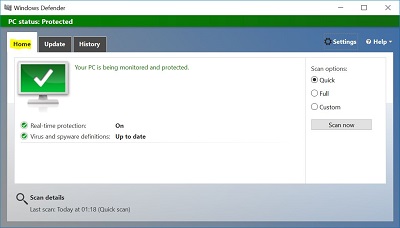 |
To access, do the following
-
Access Control Panel
-
Click Windows Defender
|
|
Click Home (it should already be defaulted on Home)
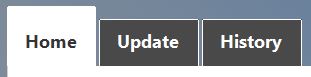 |
Will tell you if Real-time protection is on or off
Will tell you if Virus and spyware definitions are up to date or not
The options available is
-
Quick
-
Full
-
Custom
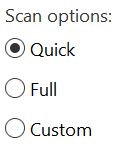 |
Once you select the option you want, click Scan now
|
|
