Customize settings for each type of network
Windows 10
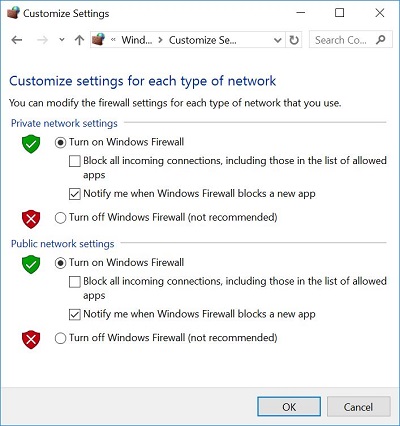 |
To access, do the following
-
Open Windows Firewall
-
Click Turn Windows Firewall on or off
|
|
You have two sections to change the setting for notification
-
Private network settings
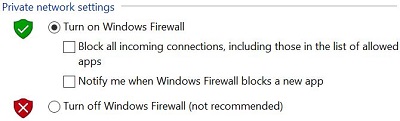 |
-
To turn on "Notify me when Windows Firewall blocks a new app", put a check in the box
|
|
-
To turn off "Notify me when Windows Firewall blocks a new app", put a uncheck in the box
|
|
-
Public network settings
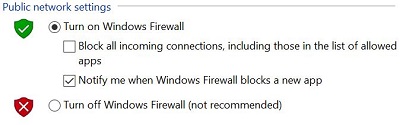 |
-
To turn on "Notify me when Windows Firewall blocks a new app", put a check in the box
|
|
-
To turn off "Notify me when Windows Firewall blocks a new app", put a uncheck in the box
|
|
