Advanced Options
Windows 10
To access, do the following
-
Access Windows Update
-
Click Advanced options
|
|
You have two options on how updates are installed
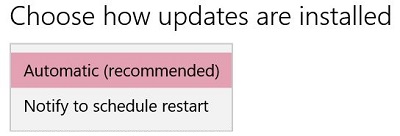 |
Keep everything running smoothly. We'll restart your device automatically when you're not using it. Updates won't download over a metered connection (where charges may apply)
If you want updates for other Microsoft products, put a check on Give me updates for other Microsoft products when I update Windows.
|
|
If you want to defer upgrades, put a check in Defer upgrades
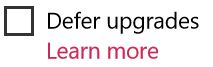 |
For more information on Defer upgrades, click Learn more
|
|
Choose how updates are delivered
Be one of the first to see future updates and improvements to Windows and provide feedback, click Get started
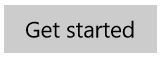 |
Note: Windows Update might update itself automatically first when checking for other updates.
