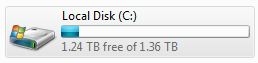What is Documents
and Settings
Documents and Settings holds the files for each user that has
been created in windows. The administrator account is the default
account created when windows is created. It is recommended not to
use that account for every day use but to use it for management of
the system.
The folders are listed in a tree. If the tree is not open you
will see a + sign next to Documents and Settings as you see in this
example
To access the folder, do the following
- Open
Windows Explorer
-
Double-Click Drive C
- Windows XP
- Windows Vista and Windows 7
-
You will see the following
You will see the following
- Windows XP and older
- Documents and Settings
- Windows Vista, Windows 7, Windows 8, and
Windows 10
- Users
- Double-click
- Windows XP
- Documents and settings and you will see
- Windows Vista, Windows 7, Windows 8, and
Windows 10
- Users and you will see
-
Double-click the user (in this example
it will be Jesse)
- Windows XP and older
- Windows Vista, Windows 7, Windows 8, and
Windows 10
You will not see the files and folders that are listed in that
directory while it is in that state. To see the files and folders,
you have to expand the directory by clicking on the + and that will
open the directory and you will see something that looks similar to
this (most of the user names will be different
on each computer but the layout will be similar)
Next Page
|
|