Use Defrag and Optimization
Windows 10
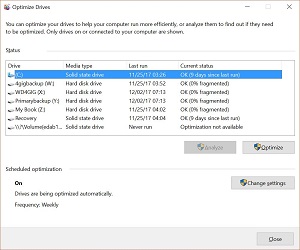 |
For instructions on accessing Defrag and Optimization, click here
To use, do the following
-
Select the drive you want to defrag or optimize
-
Click Analyze to see if you need to optimize or not
|
|
-
If you need to optimize, click the Optimize button
|
|
-
You can set it up to check for you on a schedule if you decide
-
Click Change settings
-
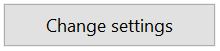 |
-
Set the schedule
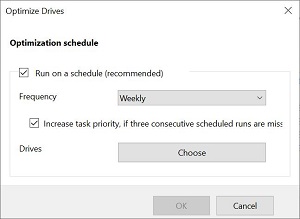 |
