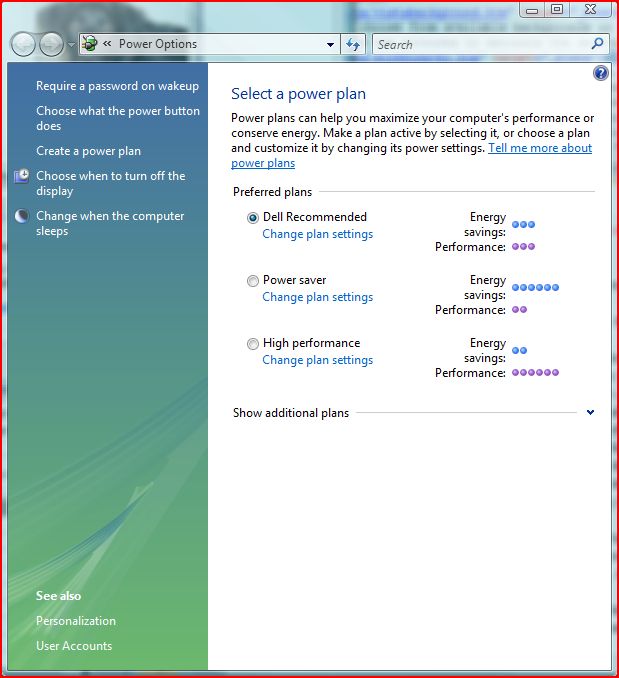Power Management
Windows vista
To access Power Management, follow the instructions below
- Go to Control Panel (This link will open in a different window)
- Double-click Power Options
 |
or
- Go to Control Panel (This link will open in a different window)
- Double-click on Personalization
 |
- Click on Screen Saver(This link will open in a different window)
- Click on Change power settings
- You will then see the window below
For assistance with the options in this window, click the one you need assistance with
- Require a password on wakeup
- Choose what the power button does
- Create a power plan
- Choose when to turn off the display
- Change when the computer sleeps
- Power plans