Search
Windows 10
File Explorer
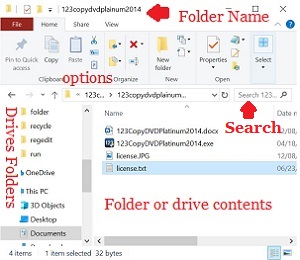 |
If you are trying to find a file, you can use the search feature.
To use the search feature, do the following
-
Open File Explorer
-
Navigate to the folder you want to search in
-
In the Search field, type the name of the file or folder you want to find
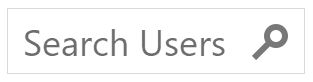 |
-
Press Enter
The search can take an extended amount of time
If you can narrow the search, it will narrow the find. You can narrow the search by using wild cards. Below is a small example of wildcards
-
If you do a search for Bill.***
-
It will find all files with the name Bill. They can be .JPG files, .GIF, Files, .PDF files and so on
-
-
If you do a search for B***.JPG
-
It will pull up any .JPG files that are four letters and start with the letter B
-
For more info on Wildcards, click here
