Create a folder
Windows 10
-
Open Windows Explorer
-
Navigate to the place you want the new folder to be at
-
Move the arrow over to New
 |
-
Click Folder
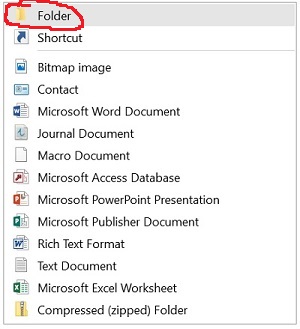 |
-
Type the name you want the folder to have
Below is additional information on folders
-
Folder - What is a folder?
-
Folder options - information on folder options
-
Folder options file view - Information on File view
-
Folder Share - How to share a folder
insert content here
