View
Windows 10
File Explorer
To access General, do the following
To access, do the following
-
Access File Explorer
-
Click View
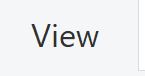 |
 |
-
Navigation pane
-
Navigation pane
-
Expand to open folder
-
Show all folders
-
Show libraries
-
-
Preview pane
-
Details pane
-
layout
-
Medium icons
-
List
-
Tiles
-
Small icons
-
Details
-
Content
-
-
Current view
-
sort by
-
Group by
-
Add columns
-
Size all columns to fit
-
-
Show/ hide
-
Item check boxes
-
File name extensions
-
Hidden items
-
-
Options
-
Change folder and search options
-
