Enable or Disable ActiveX Filtering
To enable or disable ActiveX Filtering, do the following
-
Access Safety (Click the hyperlink for instructions)
-
You can access Active Filtering by two methods. Choose the option you want
Spoked Wheel
-
Put cursor over Safety
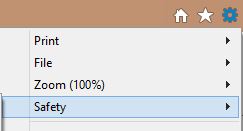 |
-
A menu will appear showing ActiveX Filtering
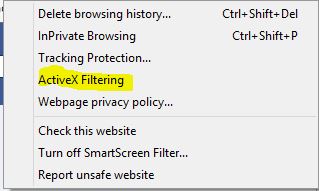 |
-
To enable or disable ActiveX Filtering, click on it a check will either appear or disappear
-
A check means it is enabled
-
No check means it is disabled.
Command Bar
-
Put Cursor over ActiveX Filtering
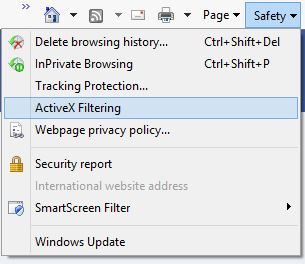 |
-
To enable or disable ActiveX Filtering, click on it a check will either appear or disappear
-
A check means it is enabled
-
No check means it is disabled.
Adobe says you will just have to restart Internet Explorer but I have found that the change will not take affect till you reboot the computer.
