Change double-click to single-click
Windows 10
Control Panel
File Explorer
If you want to change the mouse click from double to single (or vice-versa), follow these steps
-
Choose Single-click to open an item (point to select) or double-click to open an item )single-click to select)
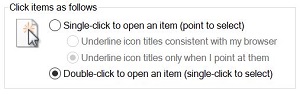 |
-
Click OK
|
|
