Print a list of your programs
Windows 10
MSINFO
To print a list of your programs, do the following
-
Open MSINFO32
-
If System Summary is not expanded where you can see a list underneath it, click it
|
|
-
If Software Environment is not expanded where you can see the list, click on it (if it is expanded, there will be a minus (-) before the Software Environment)
|
|
-
Click Program Groups on left hand side
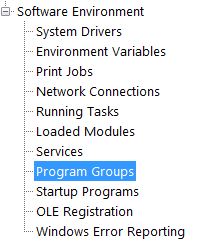 |
-
You will see a list on the right pane.
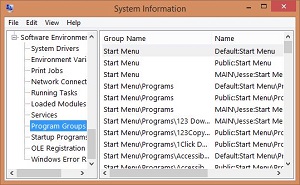 |
-
Click the first line on the right pane on the very top
-
Scroll down to the bottom of the list
-
Press and hold the Shift Key
-
While holding the Shift key, click the item on the very bottom to highlight the entire list
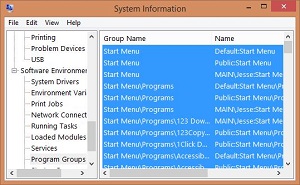 |
-
Click File
|
|
-
Click Export
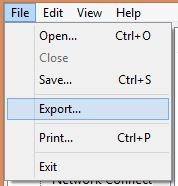 |
-
Give it a name and choose where you want to save it
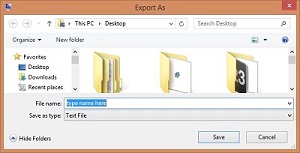 |
-
Click Save
|
|
You can now open the file in Notepad and print a copy
