Create Partition
Using Disk Management
To Create a partition, do the following
-
Open Disk Management
-
Right-click the drive you want to create the partition on and click the option you want (in this example we are choosing New Simple Volume...)
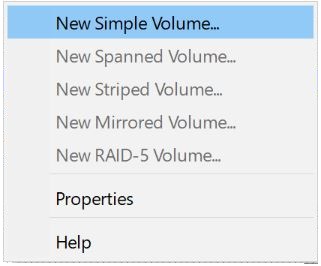 |
-
Click Next
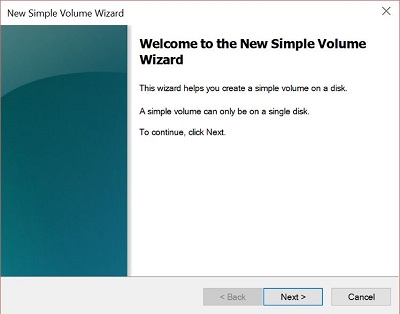 |
-
Choose the size of the partition and click Next
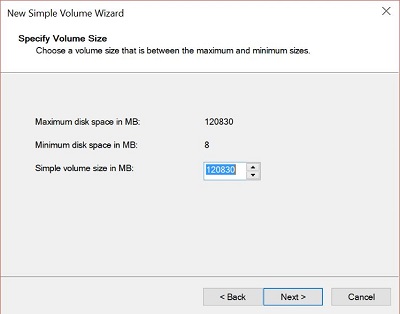 |
-
Assign a drive letter and click Next
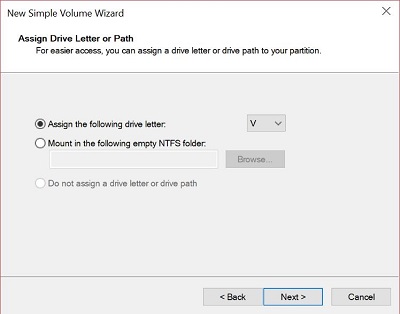 |
-
Choose File system type, and volume label. Then click Next
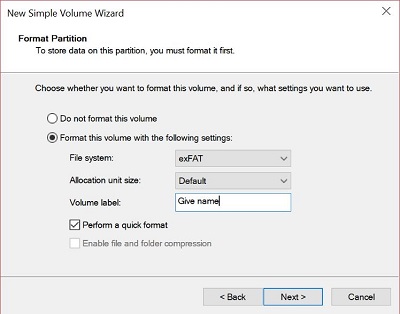 |
-
Click Finish
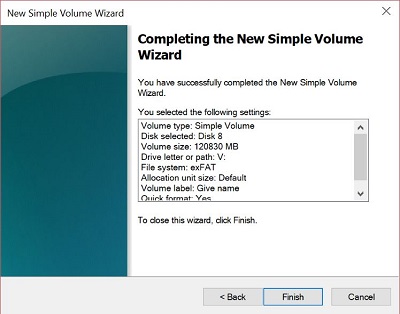 |
For instruction on deleting a partition using Disk Management, click here
