Access Performance Monitor
Windows 10
To access, choose an option
-
Open Administrative Tools
-
Double-click Performance Monitor
-
Click Start
 |
-
Start typing Performance Monitor
-
Click Performance Monitor
-
Click Start
 |
-
Scroll to W
|
|
-
Click on Windows Administrative Tools
|
|
-
Click Performance Monitor
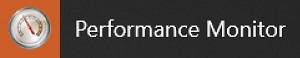 |
To use Performance Monitor, click here
