Access Powershell
Windows 10
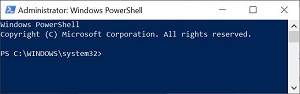 |
Choose the method you want to access Powershell
-
Right-click Start
-
Click Windows Powershell
|
|
-
Click Start
 |
-
Start typing Powershell
 |
-
Click Windows Powershell
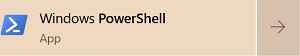 |
-
Click Start
 |
-
Scroll down to W
 |
-
Click on Windows Powerhell
|
|
-
Click on Windows Powershell or one of the other options listed
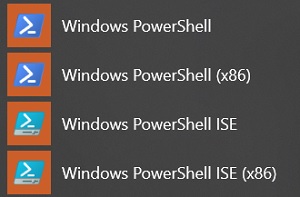 |
-
Right-Click Windows Powershell (from one of the options above) and click Pin to Start
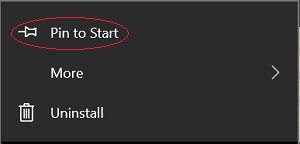 |
-
Right-Click Windows Powershell (from one of the options above) and click More
|
|
-
Click Pin to Taskbar
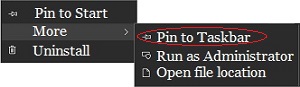 |
Click here for instructions on using Powershell
