Access Profile Folder
To access Profile folder such as Desktop, Documents, Downloads, Music, Pictures and Video, choose the method to access
-
Open Windows Explorer
-
Under Quick access, select the folder you are looking for
|
|
-
Open Windows Explorer
-
Under This PC, select the folder you are looking for
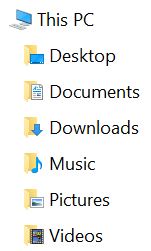 |
-
Open Windows Explorer
-
Double-click Local Disk (C:)
|
|
-
Double-click Users
|
|
-
Double-click the ProfileName (substitute your profile Name here)
|
|
-
Select the folder you are looking for
