Restore Registry Key
Windows 10
Registry
WARNING! Restoring a registry key is good but if you restore the key after changes has been made, can cause issues. If you restore, make sure the settings are the same.
To restore the registry item you want to restore, follow these steps
-
Open Regedit.exe (click for instructions)
-
Locate the location you want to restore the key to and select it
-
Click File
|
|
-
Click Import
|
|
-
Select the location you want the file saved to
-
Click Open
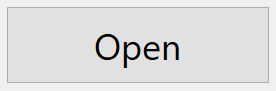 |
