Access Run
Windows 10
 |
Choose the method you want to access Run
Access Run via Right-click Start
-
Right-click on Start
 |
-
Click Run
 |
Access Run via left-click on Start
-
Left-click on Start
 |
-
Type Run
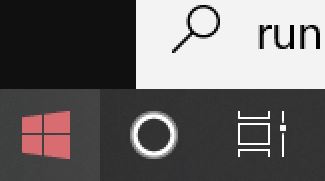 |
-
Click Run
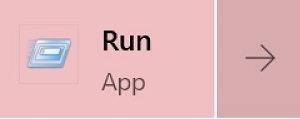 |
If the search window in step 2 does not appear, do the following
-
Press the Windows key and the letter R on the keyboard at the same time
 |
-
Type what you want to search for
 |
For instructions using Run, click here
