Access Safe Mode with Networking from Memory Stick
Windows 8
NOTE: This will work with Windows 8 but not Windows 8.1
You will need a System Recovery CD\DVD in order to use this feature. Here is instructions on creating a System Recovery disk for Windows 8
To boot using the disk, follow these steps
-
Insert the memory stick in the USB port of the computer
-
Reboot or turn on your computer
-
Boot to the memory stick (if it will not boot, you will need to go into the bios and check the boot order. Set it to boot to the removable device)
-
Select the Keyboard you want to use
-
Click Troubleshoot
-
Click Advanced options
-
Click Startup Settings
-
Read the information about booting into Safe Mode
-
Press the Function Key F5 to enter Safe Mode with Networking
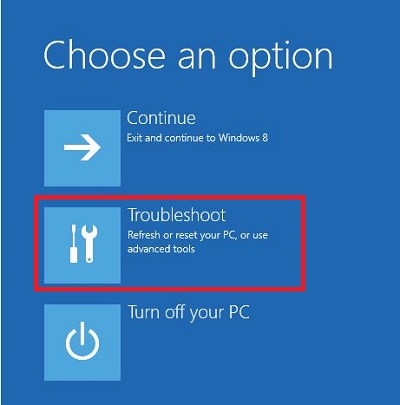 |
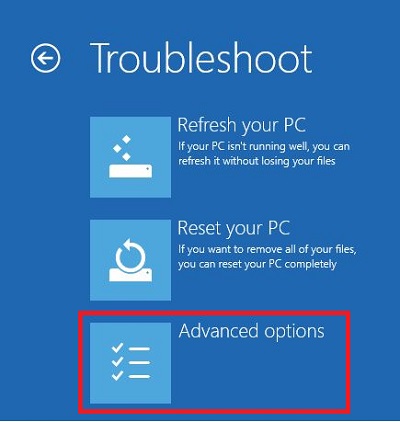 |
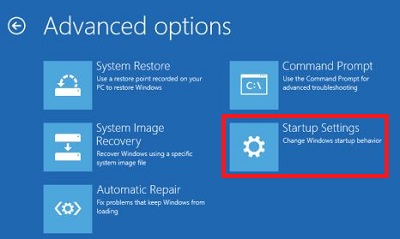 |
 |
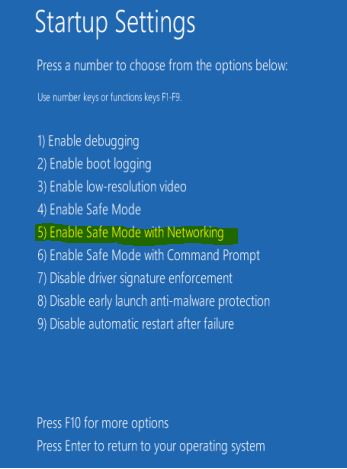 |
