Boot to Safe Mode with MSCONFIG
Windows 8
To enable Safe Mode, Do the following
-
Open MSCONFIG
-
Click the Boot tab
|
|
-
Put a check on Safe boot
 |
-
Minimal should be selected but if not then select it
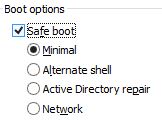 |
-
Click Apply
|
|
-
Click OK
|
|
-
Click Restart (if you want to reboot now. If you want to reboot later then click Exit without restart
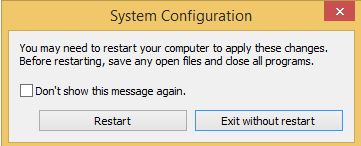 |
Click here for a list of different methods to access Safe Mode
