Eye Control
Windows 10
Settings
Ease of Access
To access do the following
-
Open Settings (Click for instructions)
-
Click Ease of Access
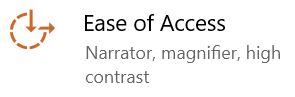 |
-
Click Eye control
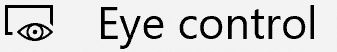 |
Eye Control lets you use eye tracking technology to control the mouse, type using an on screen keyboard, and communicate with people using text-to-speech.
To use or see the controls, you will need a supported eye tracking device connected.
