Access Shared experiences
Windows 10
Settings
System
To access Settings, Choose a method
-
Click System
-
Click Shared experiences
|
|
-
Right-Click Start
|
|
-
Click Settings
 |
-
Click System
-
Click Shared experiences
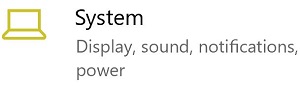 |
|
|
-
Click Start
|
|
-
Scroll down to the S
|
|
-
Click on Settings
 |
-
Click System
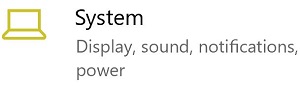 |
-
Click Shared experiences
|
|
-
Click Start
 |
-
Start typing shared experience settings
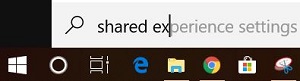 |
-
Click Shared experience settings
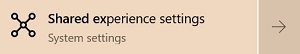 |
To use Shared experiences, click here
