Restart, sleep, or shutdown computer
Windows 10
Warning one: Try never to shut the computer off by holding in the power button or pulling the plug. This can corrupt windows files, causing the system not to function properly!
Warning Two: Make sure all work is saved before doing this or you will lose the work you have done!
The following options are available...
Left-click gives you three options you can choose (Click the feature you want help with)
Right-click gives you four options you can choose (Click the feature you want help with)
-
Click Start (click the hyperlink for instructions)
-
Click Power
|
|
-
Choose one of the following options
-
Sleep
-
Shut down
-
Restart
-
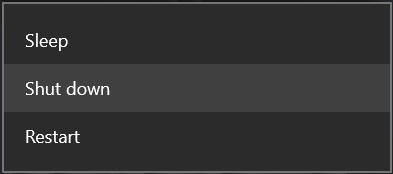 |
-
Right-click Start (click the hyperlink for instructions)
-
Move arrow to Shut down or sign out
|
|
-
Choose one of the following options
-
Sign out
-
Sleep
-
Shut down
-
Restart
-
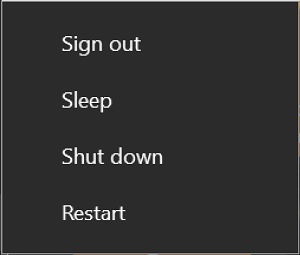 |
Warning one: Try never to shut the computer off by holding in the power button or pulling the plug. This can corrupt windows files, causing the system not to function properly!
Warning Two: Make sure all work is saved before doing this or you will lose the work you have done!
