Access Snippet Tool
Windows 10
 |
Choose the method
-
Search for Snipping Tool
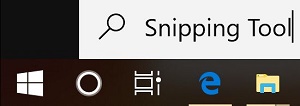 |
-
Click on Snipping Tool
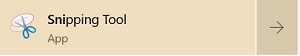 |
-
Click Start
-
Open Windows Accessories
-
Click Snipping Tool
 |
Note: Snipping Tool is moving. Snipping Tool is being converted to Snip & Sketch Snippet Tool may still be available in Windows but Windows may eventually remove it. Snip & Sketch has more features but leaves off a feature that Snipping Tool has. Here is information on Snip & Sketch
For instructions using Snippet Tool, click here
