Restore to a previous time
Windows 10
System Restore
If you have corruption or other issues, you can restore your system to an earlier time before the corruption (if a restore point is available)
To access do the following
-
Click System
-
Click on System Protection
|
|
-
To restore, click System Restore
|
|
-
Click Next
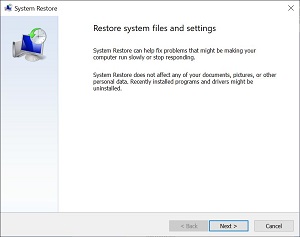 |
-
Select a restore point (if one is available)
|
|
-
To see if any programs will be affected, click Scan for affected programs
|
|
-
Click Next
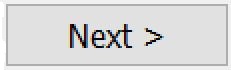 |
-
Follow the prompts
To create a restore point, click here
