Open System Restore
Windows 8
Note: System Restore is also called System Protection
To use, follow these steps
-
Access System Restore
-
Click Open System Restore
|
|
-
Click Next
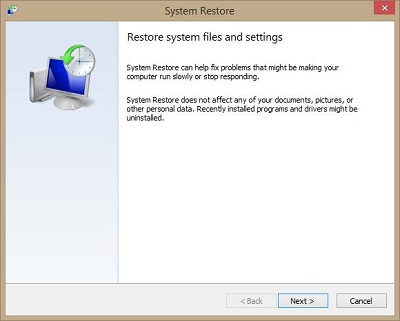 |
-
Choose Restore point you want to restore from
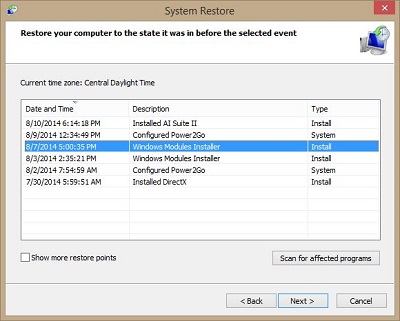 |
-
If there is not one that you want, put a check on Show more restore points
|
|
-
Once you have selected a restore point, click on Scan for affected programs
|
|
-
It will show you what programs will be affected
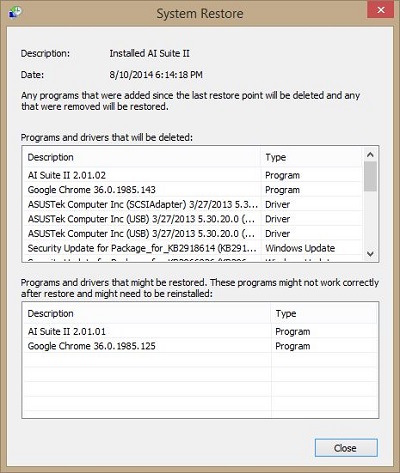 |
-
If you are satisfied with your choice, click Next
|
|
-
System Restore will run and restart your computer
If you need to configure System Restore, click here
To create a Restore Point, click here
