How to access Task Manager
Windows 10
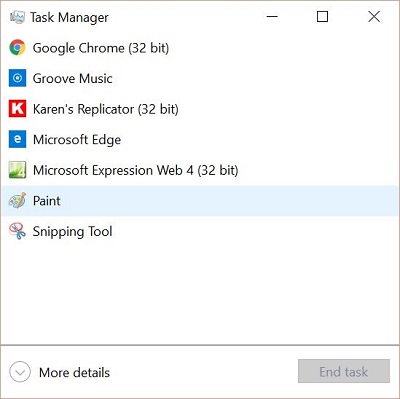 |
There is several ways to access task manager. Below is three methods
-
Click Start
|
|
-
Type Task Manager
 |
-
Click Task Manager
 |
-
Right-click Taskbar
-
Click Task Manager
 |
-
Press CTRL Key ALT key and the Delete Key on the keyboard at the same time
 |
-
Click Task Manager
 |
For instructions on using Task Manager, click here
