How to access Windows Explorer
Windows Vista
To access do the following
First method
- Open Accessories
- Click Windows Explorer
Second method
-
Right-click Orb
-
Click Explore
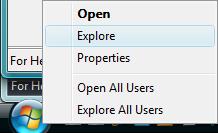 |
Third method
-
Access Run or Search window
-
Type Windows Explorer
-
Click OK
|
|
For instructions on using Windows Explorer, click here
