File
Windows 10
WordPad
To access the File section, do the following
-
Open WordPad (Click hyperlink for instructions)
-
Click File or press Alt + F on keyboard
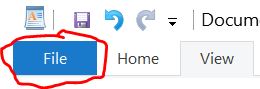 |
-
The options available is
-
Click New or press CTRL + N to create a new page
-
 |
-
Click Open or press CTRL + O to open an existing file
 |
-
Click Save or press CTRL + S to save changes to an existing file
|
|
-
Click Save as or press CTRL + A to save a new file (giving the file a name)
|
|
-
Click Print or CTRL + P to print the file (if a printer is installed)
 |
-
Click Page setup or press CTRL + G
 |
-
Click Send in email or press CTRL + D (you have to have email setup on the computer)
|
|
-
Click About WordPad or press CTRL + T
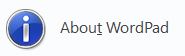 |
-
Click Exit or CTRL + X
 |
