Clipboard
Windows 10
WordPad
Home
To access Clipboard, do the following
-
Open WordPad (click on hyperlink for instructions)
-
Click Home tab (It may already be selected)
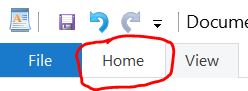 |
-
On the Clipboard section, is the following features
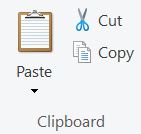 |
-
Paste options
 |
-
Paste - allows you to paste as is
|
|
-
Paste special - allows you to set how it is pasted
|
|
-
Cut - Cuts the item from the location and puts it in memory
|
|
-
Copy - Makes a copy of the item and puts it in memory
|
|
