Font
Windows 10
WordPad
Home
To access Font, do the following
-
Open WordPad (click on hyperlink for instructions)
-
Click Home tab (It may already be selected)
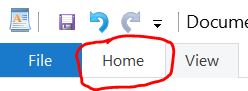 |
-
On the Font section, is the following features
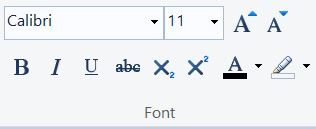 |
Options are as follows
-
Font
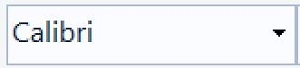 |
-
Font Size
 |
-
Grow font - Increase the font size.
|
|
-
Shrink font - Reduce the font size.
|
|
-
Bold - Change to a heavier font.
|
|
-
Italic - Change to an italic font.
|
|
-
Underline - Draw a line below the text.
|
|
-
Strikethrough - Draw a line through the text.
|
|
-
Subscript - Draw the text smaller and lower than regular text.
|
|
-
Superscript - Draw the text smaller and higher than regular text.
|
|
-
Text color - Change the text color.
|
|
-
Text highlight color - Make text look like it was marked with a highlighter pen.
|
|
