View
Windows 10
WordPad
To access View, do the following
-
Open WordPad (click on hyperlink for instructions)
-
Click View tab
 |
Zoom section
-
Zoom in
 |
-
Zoom out
 |
-
View at 100%
 |
Show or hide section
-
To see the Ruler put a check in box
 |
-
To see the status bar, put a check in box
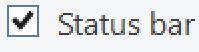 |
Settings section
-
Word wrap
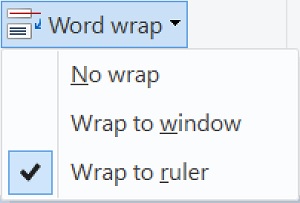 |
-
Measurement units
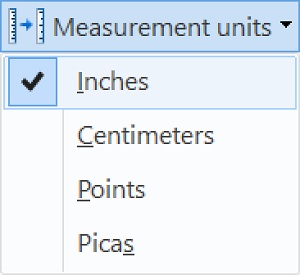 |
