How to view or hide hidden files and folders
To view or hide hidden files and folders, follow these steps
-
Access File
-
You will see one of the two options
-
Click Options
-
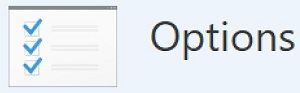 |
-
Change folder and search options
|
|
-
Click View
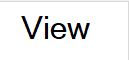 |
-
You will see this
 |
-
Select one of the two options
-
Don't show hidden files, folders, or drives
-
Show hidden files, folders and drives
-
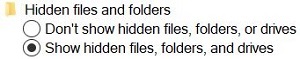 |
It is recommended that you have a check on Hide protected operating system files (Recommended)
|
|
Here are other pages that may help you as well.
-
Information about backing up files in the event the computer crashes
-
There is a limit to how many files can be on the root of a drive
-
Verify the folder you copied and the folder you pasted the files to are identical in content
