Adding Shapes
Windows 10
Paint
Shapes
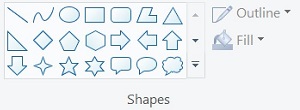 |
If you want to shapes, follow these steps
-
Open Paint
-
If the Home tab is not selected, click the Home tab
 |
-
Under Shapes section, select the shape you want to add
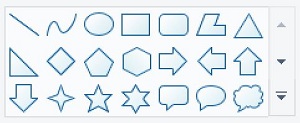 |
-
Click Outline
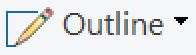 |
-
Choose the Outline that you want
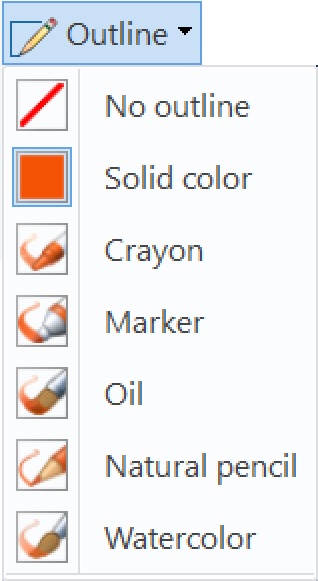 |
-
Click Fill
 |
-
Click the fill that you want
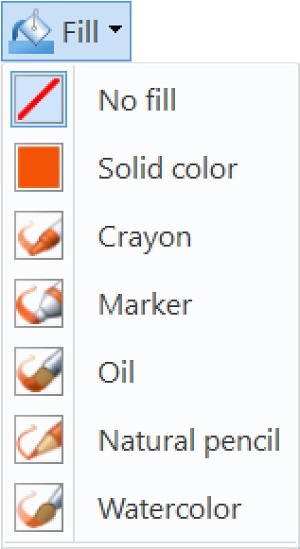 |
-
Click where you want the shape to be and hold the mouse button down
-
Drag it to the size you want the shape to be
-
Release the mouse button
