How to rip music
Windows 8
To rip music, do the following
-
Open Media Player
-
Insert the CD
-
The following window should appear (the name of the music will be different than this)
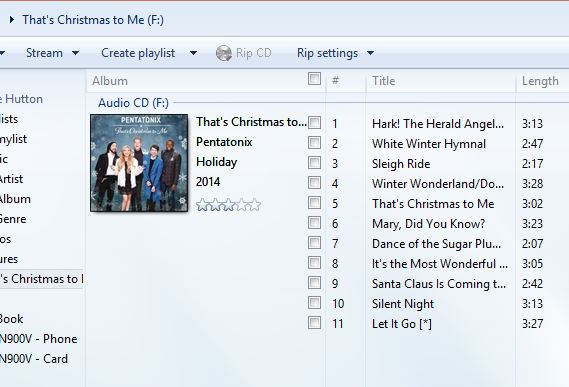 |
-
If Media Player doesn't automatically open the CD then open the CD Manually
-
Adjust the Rip settings to the way you want them (Take note of the location it will rip to)
-
Click Rip CD
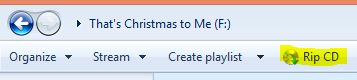 |
