Setup a HomeGroup
Things you will need to network computers
-
Two or more computers
-
Router (with wireless capability, if you want wireless)
-
Network card (most computers come with one now, but check to make sure)
-
wireless card (if you want wireless, most laptops have wireless cards)
-
Network cables (cat5 cables if you are doing wired. If you doing wireless you will not need them) Here is information on cables
-
Cable modem, DSL modem or dial up modem (if you want to have internet access)
To setup a HomeGroup, do the following
-
You need to setup the computer name and workgroup name (link will open in a separate window)
-
Open Network and Sharing Center (Link will open in a separate window)
-
Click Choose homegroup and sharing options
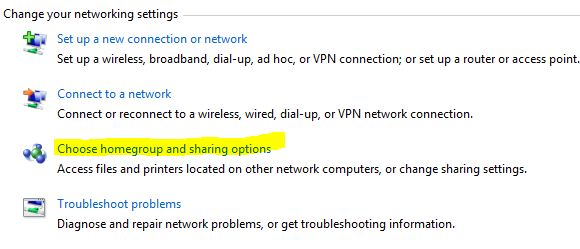 |
-
Choose the settings you want
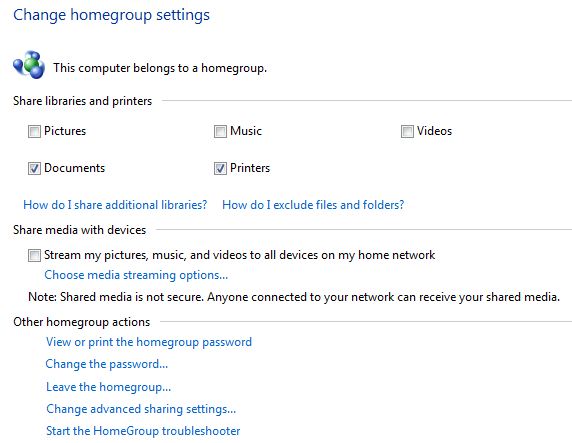 |
-
Click Save Settings
-
Reboot the computer
