Go To...
This is very useful in locating text within the file. If you are running a program that uses a text file and it gives you an error, it sometimes gives the line that the error is on. You can use the Go To feature to locate that line. Just enter the line number and it will take the cursor there.
To go to a specific location in the file, do the following
-
Open Notepad
-
Open the file that you want to look at
-
Click Edit
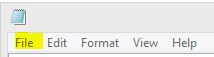 |
-
Click Go To...
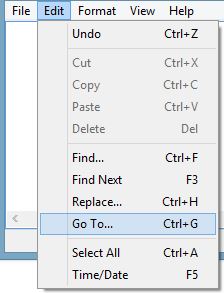 |
-
The Go To window appears
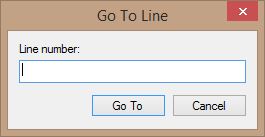 |
-
Type the line number you want the cursor to go to
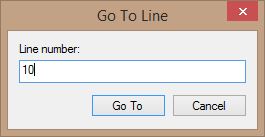 |
-
Click Go To
|
|
Shortcut
There is a shortcut to do the procedure above
-
Press CTRL+G
Click here for instructions on how to use other features of Notepad
