Replace
To replace a text in the file, do the following
-
Open Notepad
-
Open the file that you want to replace text with other text
-
Click Edit
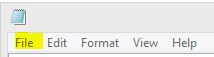 |
-
Click Replace
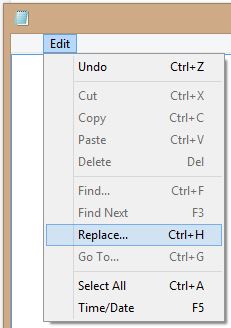 |
-
The Replace window appears
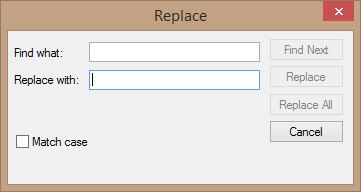 |
-
Type in the text you want it to find and then type the text you want to replace it with
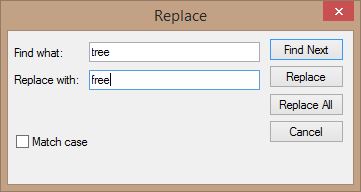 |
-
If you want it to only replace one instance of the text, click Replace
|
|
-
If you want it to replace all instances of it, click Replace All
|
|
Shortcut
There is a shortcut to do the procedure above
-
Press CTRL+H
Click here for instructions on how to use other features of Notepad
