Time/Date
To insert the Date and time into the file, do the following
-
Open Notepad
-
Put the cursor where you want the Time and Date to be inserted
-
Click Edit
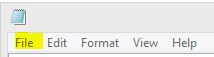 |
-
Click Time/Date
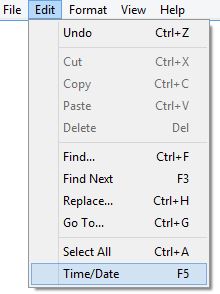 |
Shortcut
There is a shortcut to do the procedure above
-
Open Notepad
-
Put the cursor where you want the Time and Date to be inserted
-
Press F5
Click here for instructions on how to use other features of Notepad
