Install network printer on local system
Windows XP
-
Go to Printers (This link will open in a different window)
-
Click Add a printer
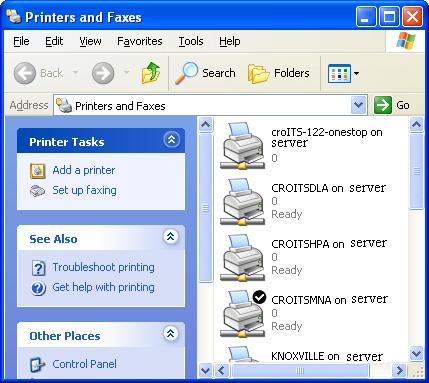 |
-
Click Next
 |
-
Select A network printer, or a printer attached to another computer
-
Click Next
|
|
-
Select Connect to the printer (or browse for a printer, select the option and click Next)
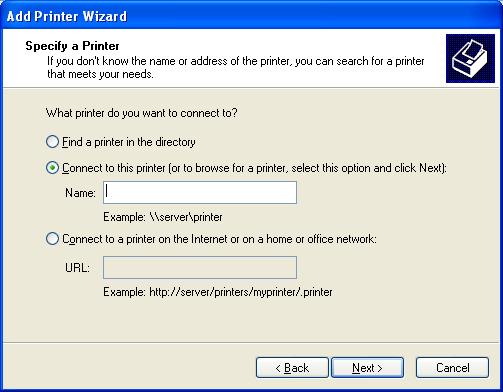 |
-
Type in the computer name of the computer the printer is actually attached to
-
To find out the computer name, click here
-
For this example, the computer name is going to be johnson and the printer name is going to be HP_Laserjet_4200
-
In the box there is a layout that you must follow for it to work and the layout is as follows
-
\\computername\printern name (You must have the two slashes at the beginning and the single slash)
-
In our example, you would type \\johnson\HP+Laserjet_4200
-
-
-
-
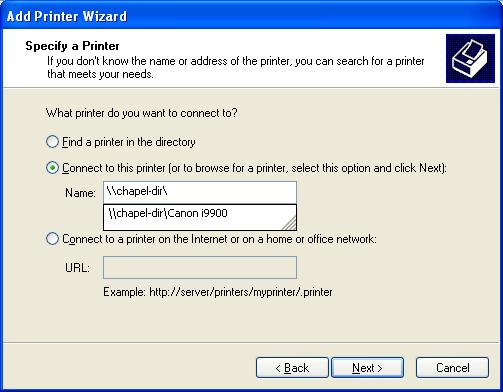 |
