How to access the Program Files folder
To access the folder, do the following
- Open Windows Explorer
-
Double-Click Drive C
- Windows XP
 |
- Windows Vista and Windows 7
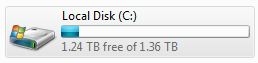 |
- select Program Files
- Windows XP
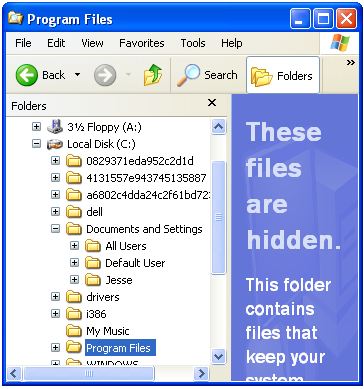 |
- Windows Vista and Windows 7
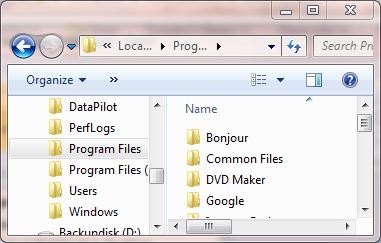 |
- If you see This folder contains files that keep your system working properly. You should not modify its contents
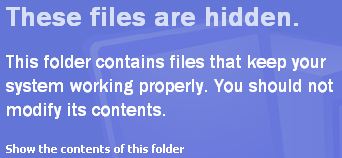 |
- Click on Show the contents of this folder
|
|
BE CAREFUL IN NAVIGATING OR ALTERING FILES IN THIS DIRECTORY. MODIFICATIONS CAN CAUSE THE SYSTEM TO NOT BOOT PROPERLY AND CAN CAUSE DATA LOSS.
If you are using a 32- bit windows, you will only have one program files window. If your system is 64-bit, it will have a Program Files and a Program Files (x86 like the following picture
|
|
The Program Files (x86) folder contains the programs that are 32-bit. The regular Program files folder will have programs that are 64-bit.
