Access User Accounts in Control Panel
To access User Accounts in the Control Panel, follow these steps
Windows XP
Method one
- Go to control panel (This link will open in a different window)
- Double-click User Accounts
 |
Method two
- Access Run or Search window (Page will open in a separate window)
- Type nusrmgr.cpl
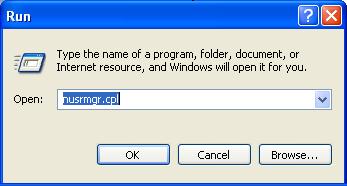 |
- Click OK
|
|
Windows Vista and Windows 7
Method one
- Go to control panel (This link will open in a different window)
- Double-click User Accounts
 |
Method two
-
Access Run or Search window (Page will open in a separate window)
-
Type nusrmgr.cpl
If you want to access the user's folder in Windows Explorer, click here
