How to run Microsoft Essentials
For instructions running Microsoft Essentials, follow these steps
- Update Microsoft Essentials
- Click Home tab (if it is not already selected)
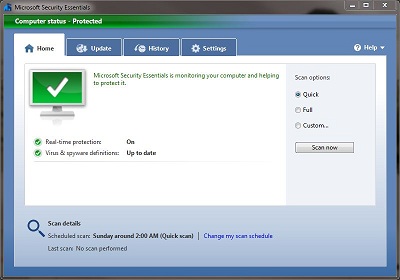 |
- You can do a Quick but I recommend selecting Full
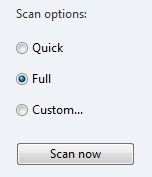 |
- Click Scan now
|
|
- Microsoft Essentials will show you the progress
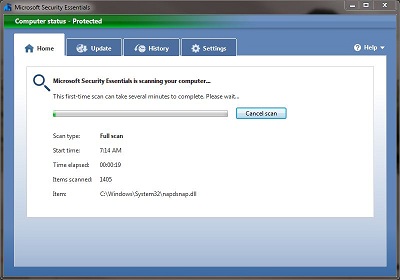 |
Note: if you are still infected, try running this program in safe mode after you have updated it.
For additional assistance, select an option
Here is a list of available Anti-spyware and Anti-Spyware software. Some are free (at the time of this post) Click here to access the list
If you have run this program and feel you still have a virus or spyware, use the virus/spyware troubleshooter, click here to access the troubleshooter
Sometimes a software issue can appear to be a virus or spyware and it is not. If you have used the above tools and still having issues, use the software troubleshooter, click here to access the troubleshooter
