Indexed
Microsoft Access
There is several settings you can set for a field in the database table. To see the list of options available, click here.
To access Field size, do the following
-
Open Microsoft Access
-
On the left hand side, double-click the database (in this example it is Deaths, yours will be different)
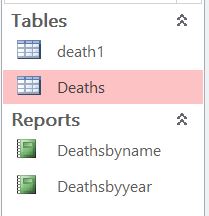 |
-
Click Design View (click hyperlink for instructions)
-
Click the filed on top that you want to modify
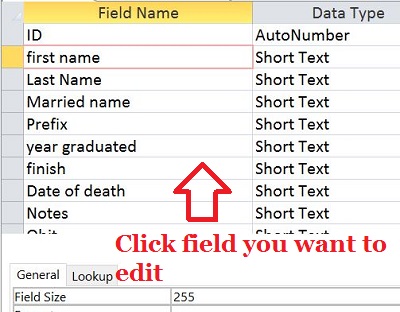 |
-
Click the right column on Indexed
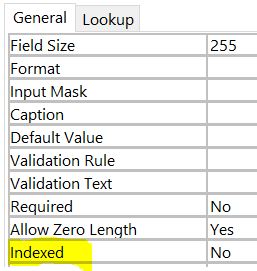 |
