Attachment unavailable
When a friend shares a post or a picture and you see the following message.
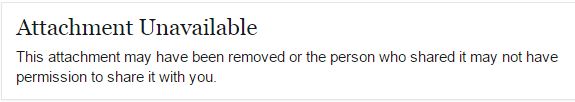 |
There is a couple reasons why this may happen. Click the item for more information
Click here for a work around on the issue
Privacy settings for the photo
There is different settings that can be set for a photo being shared. Here is the options on sharing restrictions
 |
-
Public - will allow anyone on or off Facebook see it.
-
Friends - only your friends can see the photos
-
More Options
-
Only Me - The owner is the only one that can see it
-
Custom - You select who you want to see it
-
Groups - you choose what groups you want to see it.
-
There is also privacy settings for the account as well. Click here for more information.
If you set the picture to Public, than anyone will see the picture, even those that are not on your friend's list. (unless you have privacy
set in settings to restrict it)If you set the picture to Friends, only those that are on your friend's list will see it (unless you have privacy
set in settings to restrict it) This also applies if a friend shares an item on your wall. For example, John has a picture of a beach on his wall. he has privacy set to where only his friends can see the picture. Mary is on John's friend's list. She shares the picture and Bob (who is not a friend of John) sees the post. Bob will see the post but not the picture. He will see the Attachment not available message. Lisa also sees the post (who is a friend of John) so she also sees the picture.The same applies to the other settings listed above.
This is the trump card for your settings. It sets the permissions automatically to all your posts depending on how you have them set. It may override the permissions you set for a post. For example, if you have privacy set to friends only but you select Public on a post. It will only post to your friends. Now if you have the post set to only post to a group but your privacy is set to friends, it will only post in the group.
The person that originally created a post or has a picture on their wall or in photos may have their privacy set to only friends. This means no one outside of friends can see the post. If they have a post or a picture that you want to share but it will not share because of his or her privacy settings, ask that person if you can make a copy of the post or picture and share it. If they say that it will be OK if you do that, then do the following
-
You can download the photo
-
You can then upload the photo to the page you want it on
OR
-
Use the Snippet tool (excellent program) to get a copy of it.
-
Save the snippet to a location where you know how to access it.
-
Upload the file in a post on Facebook
If it is text, you can copy and past it or just retype it
For additional assistance with using Facebook, click here
