Where you're Logged in
Thanks to Thomas Manning for informing me about this feature.
Where you're logged in is found in Facebook that is on the browser. It will not be found on the Cellphone app of Facebook. The cell phone app will tell you where you are logged in at, but it is called Active Sessions
WARNING!!!
When you log into Facebook on a browser or using the Facebook app on a cell phone, you are logged in till you tell it to log off. Sometimes when you close the app or the browser window, it will automatically log you off. However some of the time when you close the browser or app without actually clicking sign out, you stay logged in.. Therefore, if you are on a computer that others use like lets say the Library, and you don't tell it to sign out. You just close the browser, there is a chance you will still be signed in. If you just close the browser without clicking sign out, the next person that opens Facebook on that computer could have access to your Facebook account if closing the browser or app doesn't log you off. They can change the password, look at your personal stuff, and post. For more information on this, click here.
To access Security, do the following
-
Go to Settings
-
Click on Security
|
|
-
Click Where You're Logged in
|
|
Here you will see all the places you are signed in at.
It doesn't go into great detail. It will tell you
-
It will show you every location that you're account is logged in
-
When was the last time you logged in
-
It will show you the device name you are logged in with
-
If it knows where you are logged in at such as city, state, so forth
-
Show the device type such as on android or a browser
If you forget to log off at a location or if you see an instance that you think is an intruder, you can close that session. To close it, click on End Activity.
|
|
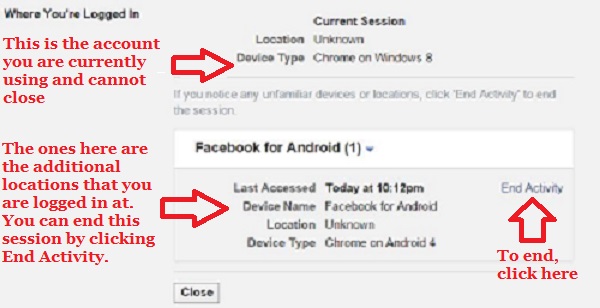 |
Note: this software can incorrectly give you the wrong location. Because of this, you may mistake the instance as being an intruder but it may be a window that you have opened elsewhere. Before you end the session, be sure it is not a session you have open, because when you click the X, and it is your session, it will close.
For example, if you have Facebook open on your cell phone, your home computer, and your work computer and you did not sign out on any of the three. You will see three instances of your account being open. If you tell it to close the one for Android, your Facebook on the Cell will close.
