Unattended
Set personal settings in advance so you don't have to during the installation like User, CD-key, Regional settings...Also includes Desktop themes setup.
-
Access nLite (link will open in a seperate window)
-
Select Unattended and click Next
 |
-
If you had created an unattended already and it is in the directory, you will get a warning (If you don't have one, you will not see this)
-
If you proceed, you will lose the settings of the previous unattended. I would recommend backing up the unattended file before proceeding so if you decide you want the previous version, you will have it. Click here for instructions on doing that.
-
 |
-
Here is where you can make changes. Below is links to each section of this page
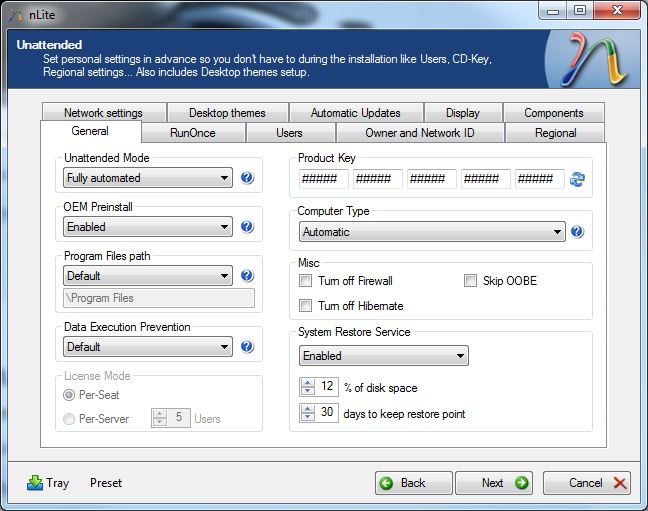 |
For instructions on how to use nLite, click here.
For questions or issues with nLite, click here
