Default Gateway IP address not working
Information on IP address of the gateway
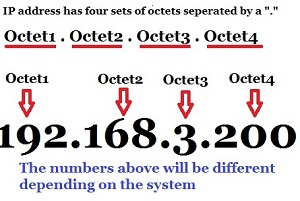 |
192.168.3.200 is the IP address of the computer
255.255.255.0 is the subnet mask
192.168.4.1 Is the default gateway
The default gateway will always have the last octet (octet 4) as a .1
The default gateway is the address of the router or modem. That is the address you enter in the browser if you want to access the admin page of the router or modem.
The first three octets of the IP address for the computer will always match the first three octets of the gateway address.
If you entered the default gateway IP address for the modem and it will not pull up the admin page, there is two possible causes
If someone changed the IP address, the default will not work. If that is the case, you will need to do the following
-
Use IPCONFIG to fine out what the IP address of the gateway is. Click here for instructions
-
Use the IP address for the Gateway found in IPCONFIG instead of the default IP address
If there is an issue, you may need to reset the modem. Click here for instructions
